
As a freelancer, you are your own boss and responsible for managing your workload, time, and productivity. To excel in your freelance career, it’s important to have the right tools to help you stay organized, productive, and efficient. In this post, we are going to share over 50 tools that can make a significant difference in how you work and the quality of your output. Whether you’re a writer, designer, developer, or marketer, these tools can help you optimize your workflow, collaborate with others, stay focused, track your time, and deliver outstanding results. By leveraging the power of technology and using the right tools for freelancers, you can take your freelance game to the next level and take on more challenging projects while enjoying greater work-life balance.
Why tools for freelancers matter
As a freelancer, your success depends on your work ethic, ability to adapt to change, and your ability to manage your workload, time and productivity. This is no easy feat, and it requires the use of various tools for freelancers to help you stay organized, efficient, and focused. Here are some benefits of using tools as a freelancer:
Increased efficiency
With the right tools for freelancers in place, you can streamline your workflow, automate tedious tasks, and eliminate time-consuming manual processes. This frees up your time to focus on more important tasks, enabling you to achieve more in less time.
Improved organization
With tools for freelancers that can be used for project management, task tracking, and time management, you can stay on top of deadlines, prioritize tasks, and easily handle multiple projects. This helps you stay focused and delivers high-quality work consistently.
Collaboration
As a freelancer, you may often work with clients, stakeholders, and other team members. Tools for freelancers like Trello, Slack, and Zoom offer real-time communication and collaboration that helps you work together seamlessly, update timelines, and share files and folders.

Accurate time tracking
Billing clients accurately is critical to your success as a freelancer. Time-tracking tools for freelancers like Harvest and RescueTime help you monitor the time you spend on projects, making it easier to invoice clients correctly and manage your workload.
Enhanced creativity
Creativity is essential for any freelancer, and tools for freelancers like Canva, Adobe Creative Suite, Sketch, Figma, and more, help you create visually stunning designs that stand out and impress your clients.
Google Calendar: A web-based calendar tool used for scheduling and organizing events, meetings, and appointments. It allows you to create and manage multiple calendars, set reminders, and share schedules with others.
Calendly: A scheduling tool that helps you streamline the process of setting up meetings and appointments. It integrates with your calendar and allows others to view your availability and book time slots based on your predefined rules.
Dropbox: A cloud storage and file-sharing service that enables users to store and share files and folders with others. It provides easy access to your files from any device and allows for collaboration on shared documents.
Google Drive: Another cloud storage and collaboration tool, similar to Dropbox. It allows users to store files, create documents, spreadsheets, and presentations, and share them with others. It integrates well with other Google services.
Asana: Another project management tool that allows teams to create and manage tasks, assign responsibilities, set deadlines, and track project progress. It offers various features for project planning and collaboration.
Slack: A communication tool designed for team collaboration. It provides channels for real-time messaging, file sharing, and integration with other tools and services. It facilitates communication and reduces reliance on email.
Zoom: A video conferencing tool that enables users to hold virtual meetings, webinars, and online presentations. It supports video and audio calls, screen sharing, and collaboration features.
Google Drive: This is cloud storage and collaboration tool offered by Google. It allows users to store files in the cloud, create new documents, spreadsheets, and presentations, and share them with others.

Trello: A project management tool that uses a board and card system to help teams track and organize tasks and projects. It provides a visual representation of project progress and facilitates collaboration among team members.
Dropbox: A cloud-based storage and file-sharing service, it allows users to store and share files and folders with others. It provides easy access to your files from any device and allows for real-time collaboration on shared documents.
Evernote – A note-taking and organization tool that allows users to capture and save notes, ideas, web clippings, and files. It provides cross-platform synchronization and powerful search capabilities.
Todoist: A task management tool that helps individuals and teams organize and prioritize tasks. It allows for setting due dates, creating sub-tasks, assigning tasks to team members, and tracking progress.
Harvest: A time tracking and invoicing tool primarily used by freelancers and small businesses. It helps track billable hours, generate invoices, and manage project budgets.
QuickBooks: An accounting and invoicing tool for small and medium-sized businesses. It assists with bookkeeping, expense tracking, invoicing, payroll management, and financial reporting.
FreshBooks: Similar to QuickBooks, FreshBooks is an accounting and invoicing tool designed for self-employed professionals and small businesses. It simplifies billing, expense tracking, and financial management.
Grammarly: A writing and grammar tool that helps users improve their writing by checking for grammar, spelling, punctuation, and style errors. It offers suggestions for improving clarity and readability.
Hemingway: A writing tool that focuses on improving the clarity and conciseness of your writing. It highlights complex sentences, excessive adverbs, and other areas for improvement to help you write more effectively.
Adobe Creative Suite: A comprehensive set of design tools, including Photoshop, Illustrator, InDesign, and more. It is widely used by professionals for graphic design, photo editing, illustration, and desktop publishing.
WordPress: A popular content management system (CMS) used for creating and managing websites. It provides a user-friendly interface for designing and publishing websites, with a wide range of themes and plugins available.
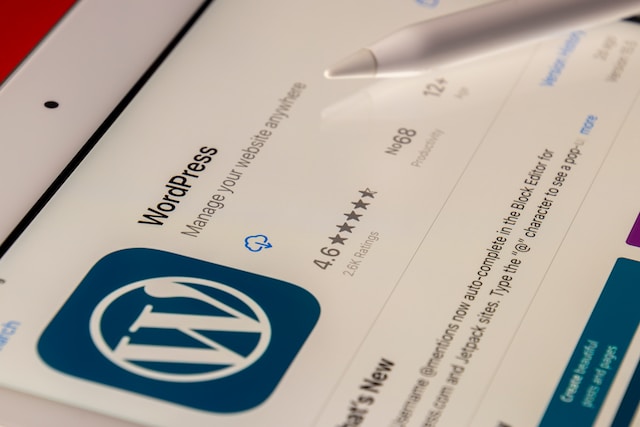
Sketch: A design tool specifically tailored for user interface (UI) and user experience (UX) design. It offers features for creating digital prototypes, wireframes, and visual designs for websites and mobile apps.
Figma: A collaborative design and prototyping tool that allows teams to work together on interface design projects in real-time. It offers features for designing, prototyping, and sharing interactive designs.
InVision: Another design and prototyping tool that focuses on creating interactive and animated prototypes. It facilitates feedback and collaboration among designers and stakeholders during the design process.
Wix: Another website creation and management tool that offers a drag-and-drop website builder. It allows users to create visually appealing websites without the need for coding skills.
Squarespace: A website creation platform that provides templates and an intuitive interface for building professional websites. It offers features for e-commerce, blogging, and content management.
Shopify: An e-commerce platform that allows businesses to create online stores and sell products or services. It provides features for managing inventory, processing payments, and customizing the look and feel of the store.
Mailchimp: An email marketing tool that enables businesses to create and manage email campaigns. It offers features for designing email templates, managing subscriber lists, and analyzing campaign performance.
Hootsuite: A social media management tool that allows users to schedule and manage social media posts across multiple platforms. It provides features for content curation, social media listening, and analytics.
Buffer: Another social media management tool that focuses on scheduling and publishing social media content. It offers features for analyzing post performance and engaging with followers.
BuzzSumo: A content marketing and research tool that helps users discover popular and trending content in their industry. It provides insights on content performance, competitor analysis, and influencer identification.
Ahrefs: An SEO (Search Engine Optimization) and content marketing tool that provides insights into website rankings, keyword research, backlink analysis, and competitor analysis. It helps optimize website visibility and improve organic search rankings.
SEMrush: Another SEO and content marketing tool that offers features for keyword research, competitive analysis, and site auditing. It provides insights on search traffic, rankings, and advertising strategies.

Google Analytics: A website analytics tool that tracks and analyzes website traffic and user behavior. It provides data on audience demographics, traffic sources, conversion rates, and other key metrics.
Hotjar: A website analytics and feedback tool that offers heatmaps, visitor recordings, and surveys. It helps understand how users interact with a website and provides insights for improving user experience.
Zendesk: A customer support tool that helps businesses manage and track customer inquiries and support tickets. It provides features for ticketing, live chat, knowledge base management, and customer satisfaction surveys.
Intercom: A customer support and messaging tool that facilitates real-time communication with customers. It offers features for live chat, targeted messaging, and customer engagement.
Jira: An issue tracking and project management tool primarily used in software development. It helps teams track and manage tasks, bugs, and project progress using agile methodologies.
GitHub: A code hosting and collaboration platform that enables developers to work together on projects. It provides version control, code review, and issue tracking features, making it popular among developers.
Bitbucket: Similar to GitHub, Bitbucket is a code hosting and collaboration tool that supports Git and Mercurial repositories. It offers features for version control, code collaboration, and continuous integration.
GitLab: Another code hosting and collaboration platform that provides Git repository management, issue tracking, and continuous integration. It offers an integrated DevOps platform for complete software development lifecycle management.
Slackline: A virtual coworking space that provides a platform for remote teams to work together. It offers features for virtual meetings, collaboration, and project management to replicate the experience of working in an office.
Forest: A productivity tool that helps users stay focused and avoid distractions. It uses gamification techniques to encourage users to limit their time on distracting websites and apps.
Freedom: Another productivity tool that blocks distracting websites and apps, allowing users to focus on their work. It offers features for scheduling focused work sessions and creating distraction-free environments.
RescueTime: A time tracking and productivity tool that monitors how users spend their time on computers and mobile devices. It provides detailed reports and insights to help users manage their time effectively.
Boomerang: An email scheduling and reminder tool that allows users to schedule emails to be sent at a later time. It also provides reminders for following up on important emails.
Canva: A design tool that allows users to create professional-looking graphics, presentations, posters, social media posts, and other visual content. It offers a wide range of templates and design elements.

Doodle: A scheduling tool that simplifies the process of finding a suitable time for meetings or events. It allows participants to indicate their availability, helping organizers find a mutually convenient time.
Zoom.ai: A virtual assistant tool that automates administrative tasks, such as scheduling meetings, generating documents, and answering common inquiries. It integrates with various tools to streamline workflows.
IFTTT: An automation tool that allows users to create automated workflows between different apps and services. It uses “if this, then that” statements to trigger actions based on specific conditions.
Zapier: Similar to IFTTT, Zapier is an automation tool that connects different apps and services to automate workflows. It offers a wide range of integrations and supports complex automation scenarios.
LastPass: A password manager tool that securely stores and manages passwords for different websites and applications. It helps users generate strong passwords and provides easy access to their credentials.
1Password: Another password manager tool that stores and encrypts passwords, credit card information, and other sensitive data. It offers features for secure password sharing and synchronization across devices.
RoboForm: A password manager tool that simplifies password management and form filling. It securely stores passwords and automatically fills in login forms.
Tools are critical to your success as a freelancer. By leveraging the right tools, you can stay organized, productive, and efficient, delivering high-quality work, meeting deadlines, and growing your freelance career.